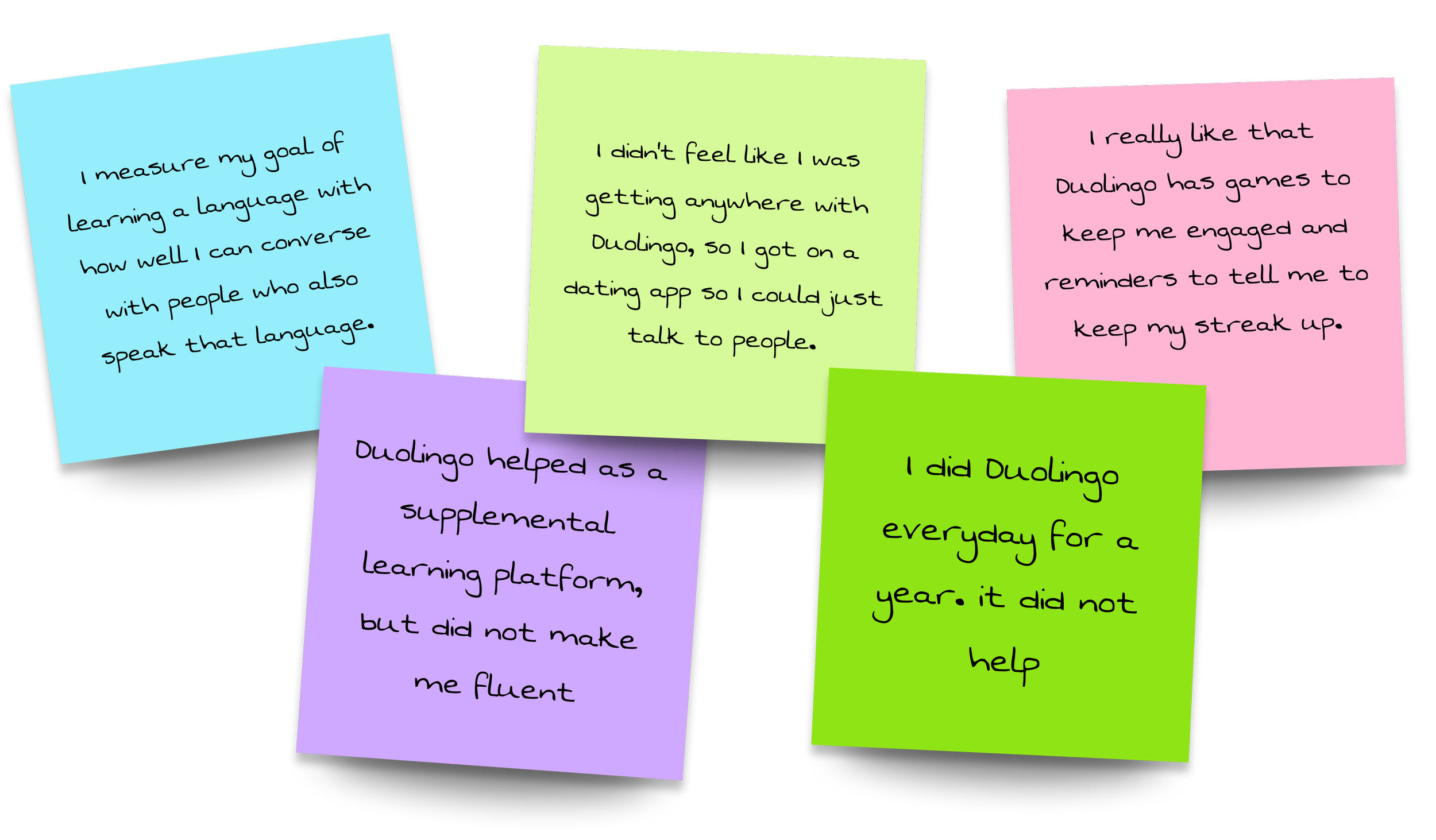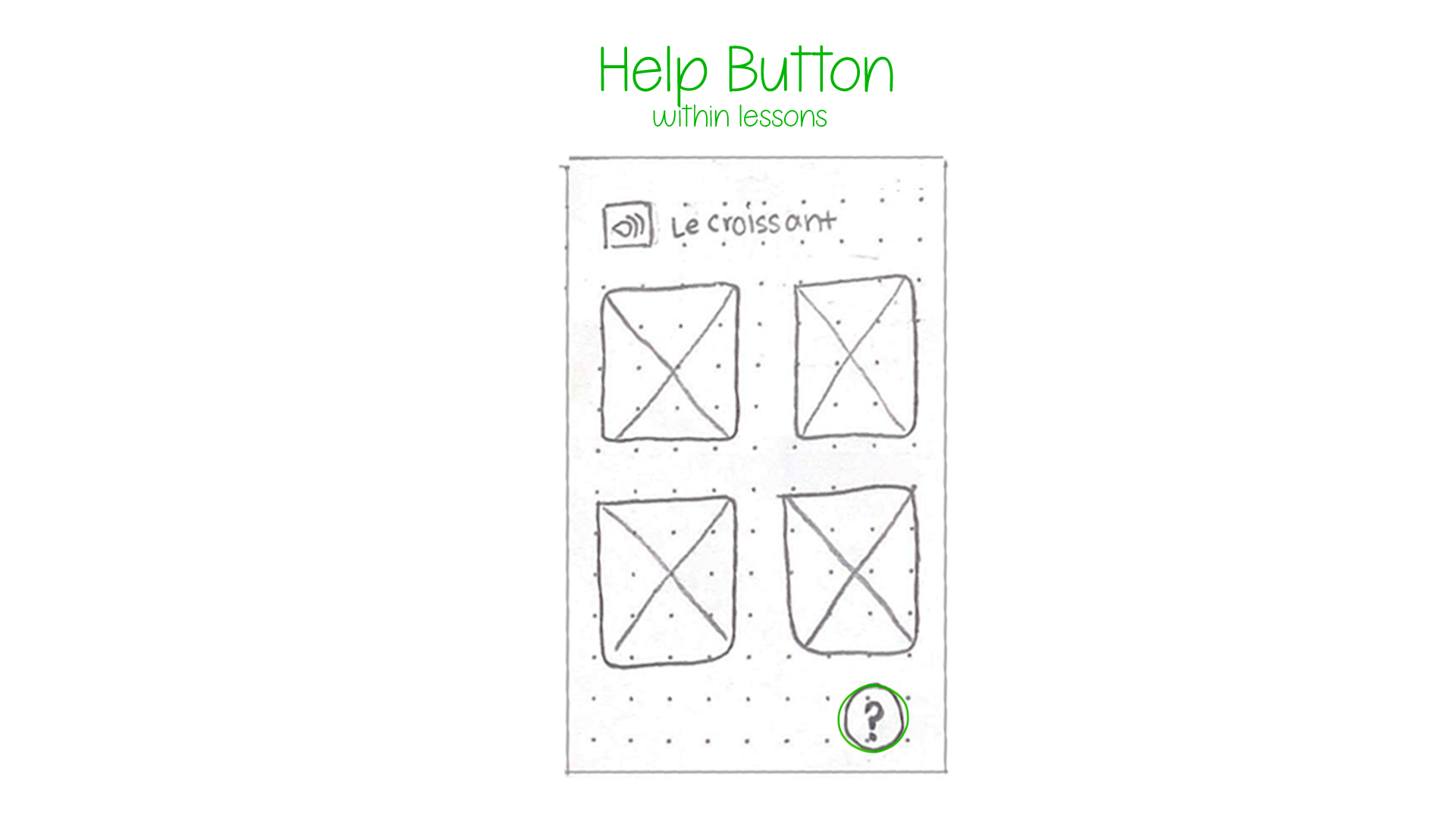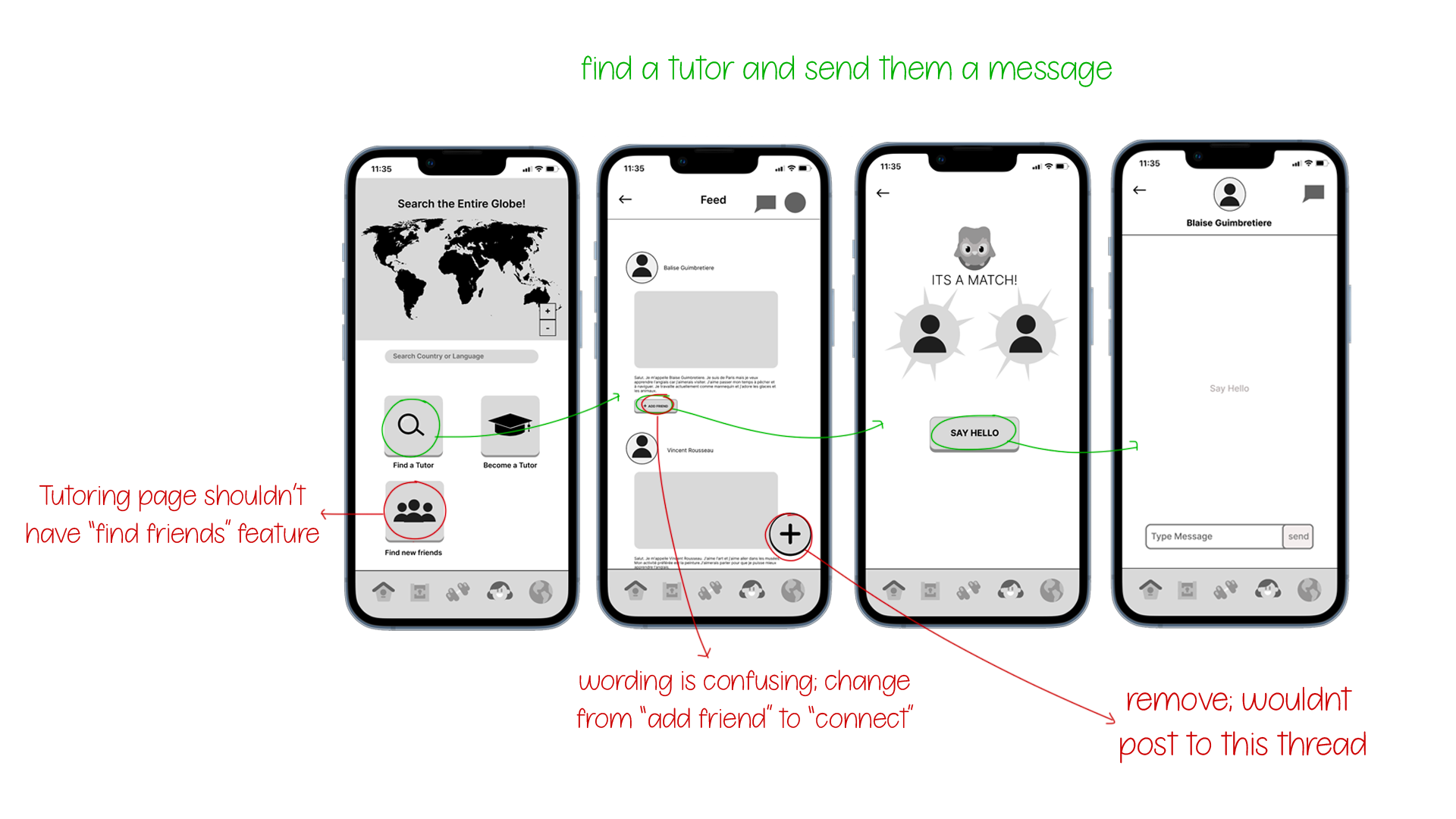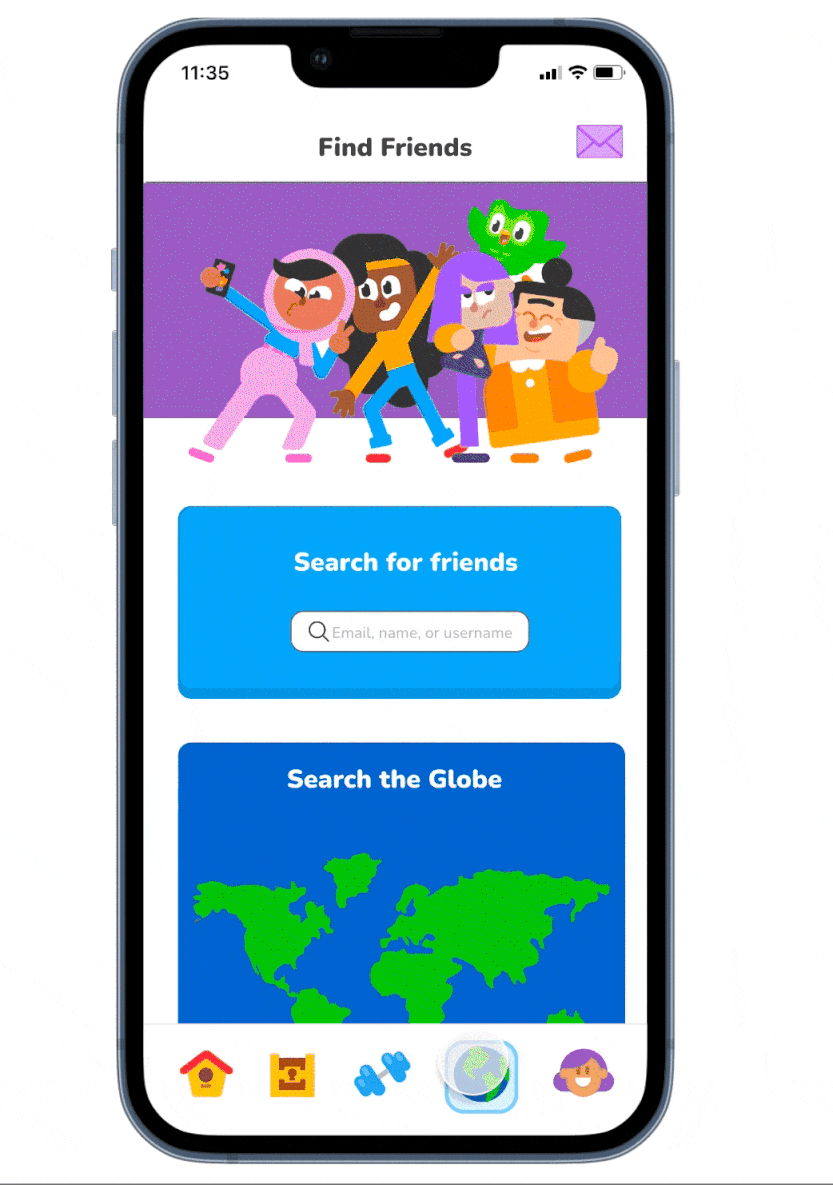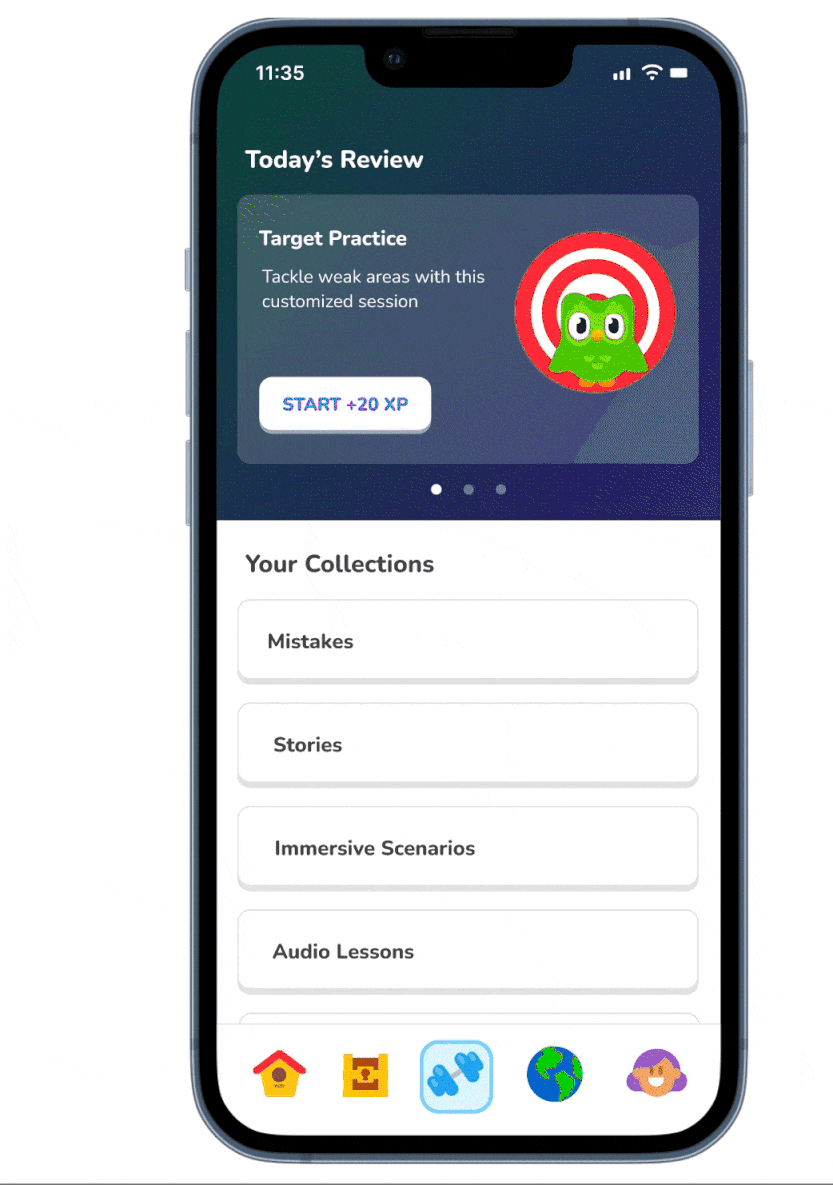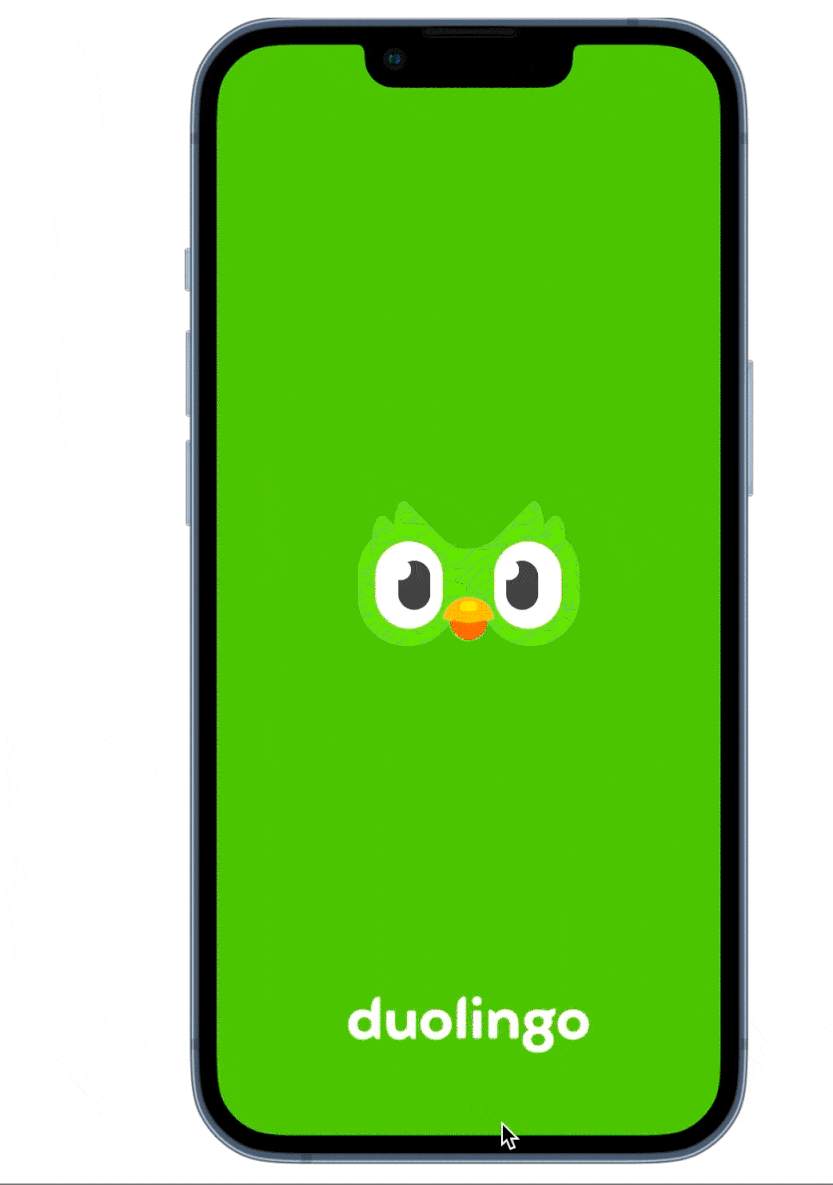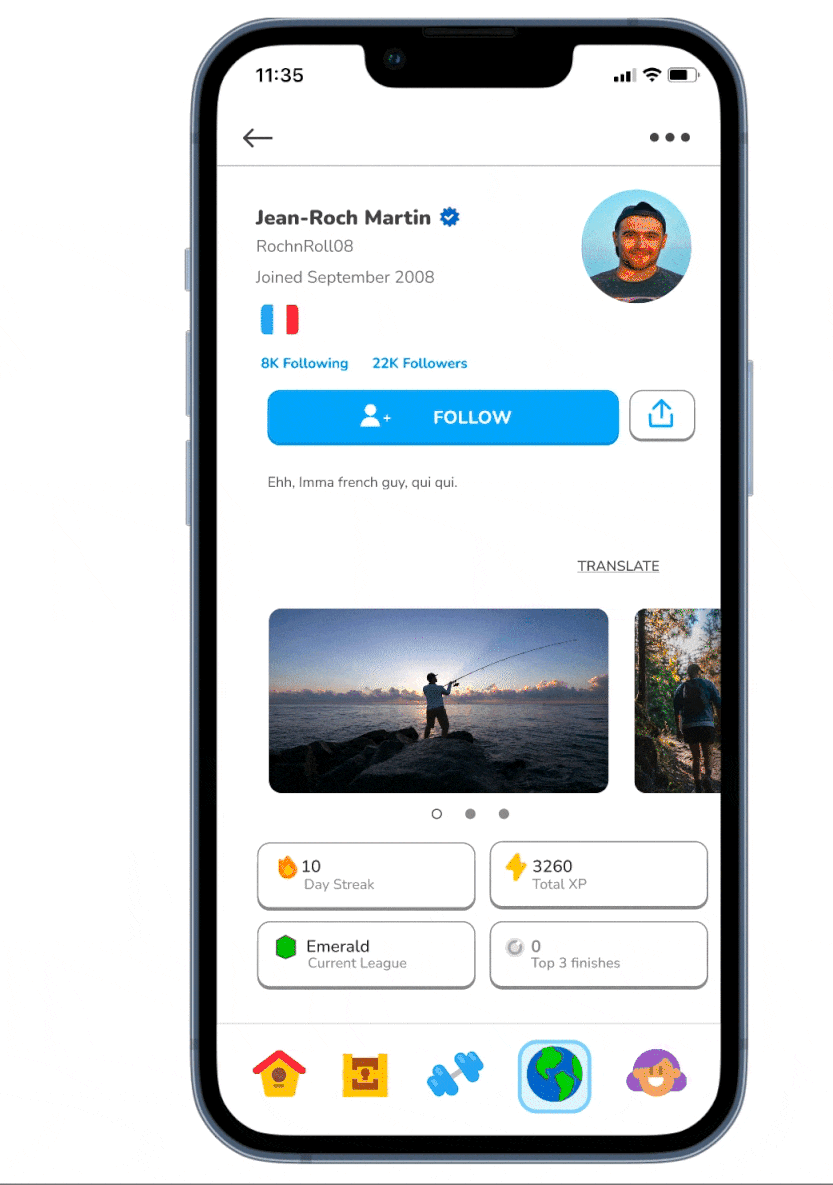Project Overview
PROBLEM: Duolingo users are disappointed with the lack of real world language learning experience currently being provided to them on Duolingo.
KEY OBJECTIVE: How Might We introduce real-world conversational practice into the Duolingo app, so that users can reach oral proficiency?
ROLE 🎨 : Lead UI Designer & Project Manager (team of 4)
TIMELINE ⏰ : 2 Week Design Sprint
TOOLS 🧰 : Figma, Photoshop, Illustrator, Google Docs
This is a concept project for Duolingo completed during General Assembly’s UX Designer Immersive.
I conducted 3 interviews with users about their experience with Duolingo, (our team collected a total of 8 interviews). All participants were between the ages of 18 and 30 and had experience with learning a language on Duolingo.
Conclusions:
Users main motivation to learn a language through Duolingo is so they can travel to foreign countries.
Users believe the only real way to learn a language is through immersive, conversational practice (which Duolinog does not currently offer).
Duolingo is users secondary mode of language learning. Their primary mode is speaking with fluent communities or working with a personal tutor (which they believe is more effective in become proficient).
Takeaways: Users dont currently think they can become proficient in a language through Duolingo. We need to add immersive, conversational practice, and maybe incorporate a connection to traveling.
Research
Design Studio
After our group compiled our interview data and drew out our conclusions, it was time to start visually brainstorming.
I really like participating in a design studio, because my creativity thrives off collaboration. I feel like within a 1 hour time span, the ideas that can be produced from a design studio are fantastic, and all because we are just putting creative minds together.
Results
We are proposing to introduce 3 new features.
Immersive Experience Feature - Users will be able to choose a location on a map where they want to practice. For example if they are learning French, they could practice a lesson at Le Louvre or Le Tower de Eiffel. The lesson will then go over a conversation you might have at one of these places.
Friend Feed Feature - This is a social media feature, where users can find friends from all over the world.
Tutoring Feature - Users will be able to become tutors and find tutors through the new tutoring feature we are proposing. This will allow 1:1 learning experiences to help users improve their proficiency.
These are my final sketches from the design studio, highlighting our three proposed features.
Usability Testing
From our design studio, we created a mid-fi prototype and carried out 4 usability tests. We asked users to navigate through the prototype and complete these 3 tasks:
Complete an immersive scenario lesson
Find a tutor and send them a message
And report / block a user (we added this safety in response to our social media feature to protect users from unwanted interactions
Results
Through our usability testing, we noticed some of our wording was unclear and features we thought were placed in obvious places, were actually hard to find.
We took these takeaways with us into producing our hi-fidelity prototype.
Immersive Scenarios
“Immersive Scenarios” can be found by navigating to the “Practice Hub” in the lower navigation.
These lessons place users in real world situations, where they are prompted to have an un-scripted conversation with an AI Chatbot.
This feature is crucial to achieving the immersive language practice Duo users want.
1:1 Tutoring
Duo’s new Tutoring services can also be found in the Practice Hub.
Users can browse available tutors.
On a Tutor’s profile, users can watch their tutors intro video, see their rating, read their bio, and much more.
Users can then mutually connect with the tutor, and message them to set up times to meet.
We created this feature, by utilizing the current Duo community, to provide users the opportunity for 1:1 help.
Find Friends
The new “Find Friends” feature is located within the Globe icon in the bottom navigation.
Here, users are able to connect with other Duolingo Users from around the world
Users can filter by geographic location or search a specific username.
Users can post images, audio clips, or text, and receive feedback or engagement from their friends.
This feature allows users to continue their immersive experience, outside structured lessons
FInal Product
Our final hi-fidelity design has 24 screens and incorporates 3 new features: Immersive Scenarios with an AI chatbot, 1:1 Tutoring with a verified tutor, and a “Friend Feed” for users to connect with one another around the world.
With this friend feature, we are encouraging socialization between users, therefore we are taking measures to make sure users feel safe.
We have moved the Block/Report feature to the top of a users profile. During usability testing, this is where User’s expressed they expected to see it. We have also kept the feature at the bottom of the page as well, so old duo users can still find it.
Where to now?
Our team would like to conduct usability testing on our hi-fidelity prototype, to see if the features we finalized really are the solution to the problem.
We would also like to conduct longitudinal studies on users to assess if their knowledge and mastery of the language is improving more than before.
We would like to create an onboarding process to familiar users with new icons and features.
Lastly, we would like to expand on Duolingo’s already implemented “gamification” by creating interaction games between users (such as trivia battles, or interactive AI adventures).
Successes
Visualization is a critical step in for me in the design process. I need to sketch out my ideas in order to communicate, expand upon and refine them.
I greatly enjoy working and designing by myself, but having the opportunity to collaborate with your co-workers or team-mates is extremely helpful. I am constantly inspired by feedback I receive on my designs.
Challenges
Understanding when to stop designing is difficult. I found myself scrutinizing over very small details.
I am a natural leader so sometimes it is difficult for me to let my teammates to charge. However, allowing my teammates to take charge during this project led to some of our best ideas!
Thanks for reading through to the end! Hope you enjoyed!